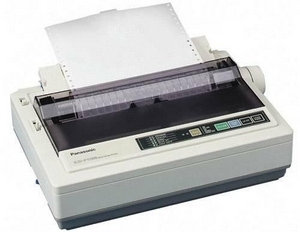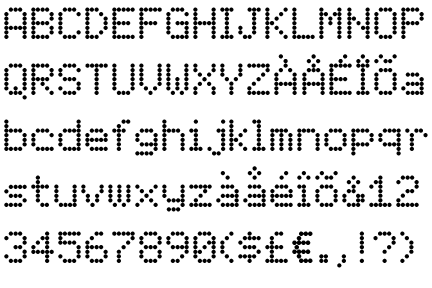For sure if you compare the cost, dot matrix is the most affordable printer in the industry compare laserJet or thermal label printer
All of the come back to a very basic mathematic and physic question and answer. The resolution of the printer ability and sticker size. Among all the printer in the market, dot matrix printers offer the lowest resolution of all available printers. Compare with LaserJet, inject, thermal printer.
Although dot matrix printer manufacturers claim resolutions as high as 360 dots per inch from some of the brand, the real resolution of most is only 60 dots per inch. It is not suitable for label industry for small label size. Higher resolutions are simulated by overlapping consecutive dots. The reason that the true resolution is only 60 dots per inch is because the width of each dot is approximately 1/60th of an inch (16 mils). In order to print readable barcodes on a dot matrix printer, the Narrow Bar Width must never be less than the width of a printer dot as it is impossible for a dot matrix printer to print a line narrower than the width of a single dot. The larger the value that you choose for the Narrow Bar Width (within the allowable range for a specific symbology), the more readable your barcodes will be.
So by mathematic calculation and practical on field barcode scanning, you just need to increase your barcode size up to 20mil minimum then you should be able to print out the label with dot matrix technology and conformability to scan by most of the barcode scanner in the market.
The 2nd problem may happen on dot matrix printing when printing barcode is that the printing technology is by impact, mean hitting on the ribbon and transfer the ink on the paper, if the ink consistency is not standard, it may cause some which spot on the black barcode line, this may cause the wrong reading on 1D barcode especially.
Conclusion is you still able to use the dotmatrix printer for your barcode label but make sure you print out the barcode is big enough and the ink is dark enough for the scanner to identify. Do you want to save just a little cost by end up take up the risk for unreadable label. Yes, if the label is not critical or deliver to 3rd parties, No, if you more concern on your company quality and image. The decision is yours.