4 simple step for you to start asset management implementation.
03/Dec/2020
First step
Identify asset
Identify and define all the asset that currently been used
Asset can be any item ,physical ,digital or intangible.
From fixed asset like building ,machinery ,vehicles,office equipment to software
By identify the asset ,it will help to have better understanding on what and which asset want to track.
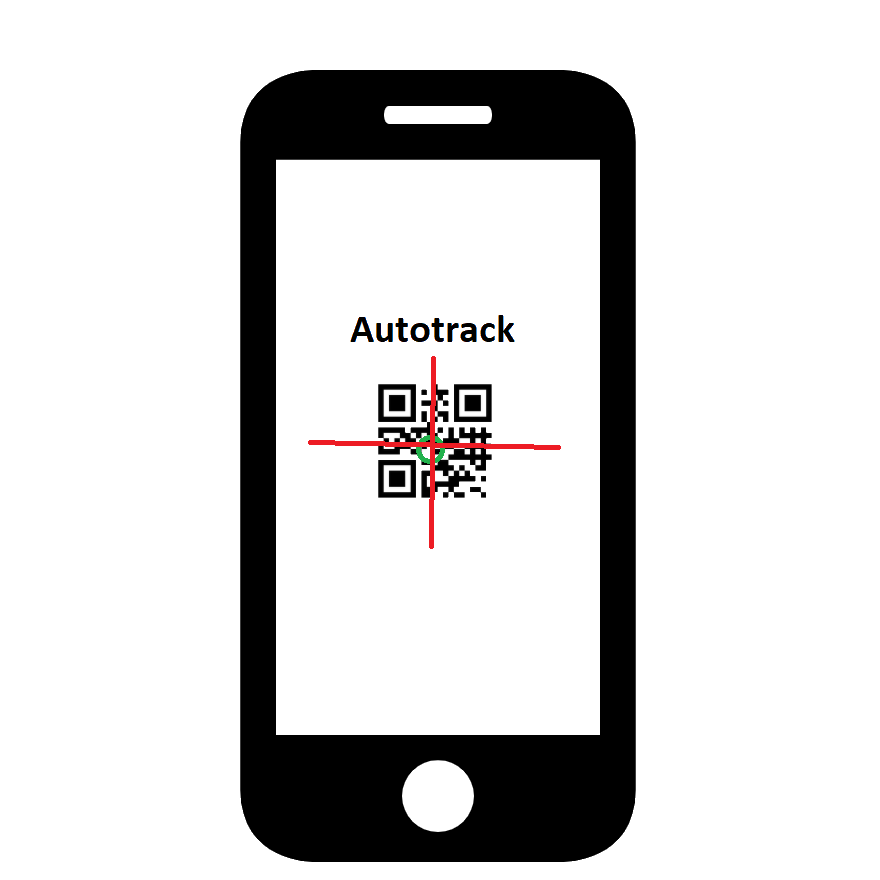
Second step
Do a stock take of asset
After successful identify asset
Its time to do a stock take or stock count progress to double check the quantity and value of the asset
It will help company have a basic knowledge on how much is the asset value and asset quantity
And will help to filter out the unused asset or malfunction asset
Third step
Create asset list in excel or text file based on the asset information that been identify such as item name ,item description ,asset type ,asset group and asset balance quantity .
In more details can be whether the item serial number,item cost.
Need to make sure all the asset in asset listing is not duplicated
If have any duplication It will affect later on the import stage.
This asset list will use as the opening balance for the asset management system

Fourth step
Create all related listing like location listing ,customer listing ,staff listing and supplier listing
For location listing ,it record all the location of the company
From lobby to store room
For other listing such as customer listing ,staff listing and supplier listing
It include all the staff ,customer and supplier
All these listing will be using on the asset management process.
So after complete all the step above
The preparation step before the asset management implementation is done
Next process will start the implementation by import all the date into system
Importation data
When all the listing has been prepared and verify
The data is ready to import to system.
During the import stage
It is important to select the correct data column inside the listing to connect to the correct field in asset management system
The data import can not only be done in excel and text file
It can be done by import from JSON file,import from MSSQL and ODBC.
After the importation stage done
It will be user creation stage
User creation
On this stage ,company will assign a person in charge to manage the system
It can be one person or group of person
Each person incharge will have unique login user id
Asset management system able to create and separate login user to different privileged and security level
This will help the company to maintain the flexible and manageable of the system
Once user creation process done
The person incharge can start using asset management system to track the item by doing receiving ,check out check in and transfer process.
read more detail step from
https://www.alcaidc.com/public/newsinfo.aspx?emailID=1081
By Jake.
|