|
How to connect your Datalogic Matrix 120 to your computer or PLC, make the connection simple with below service offer by ALC.
20/Sep/2018
The paragraphs in this step show a typical hardware setup depending on the Matrix 120
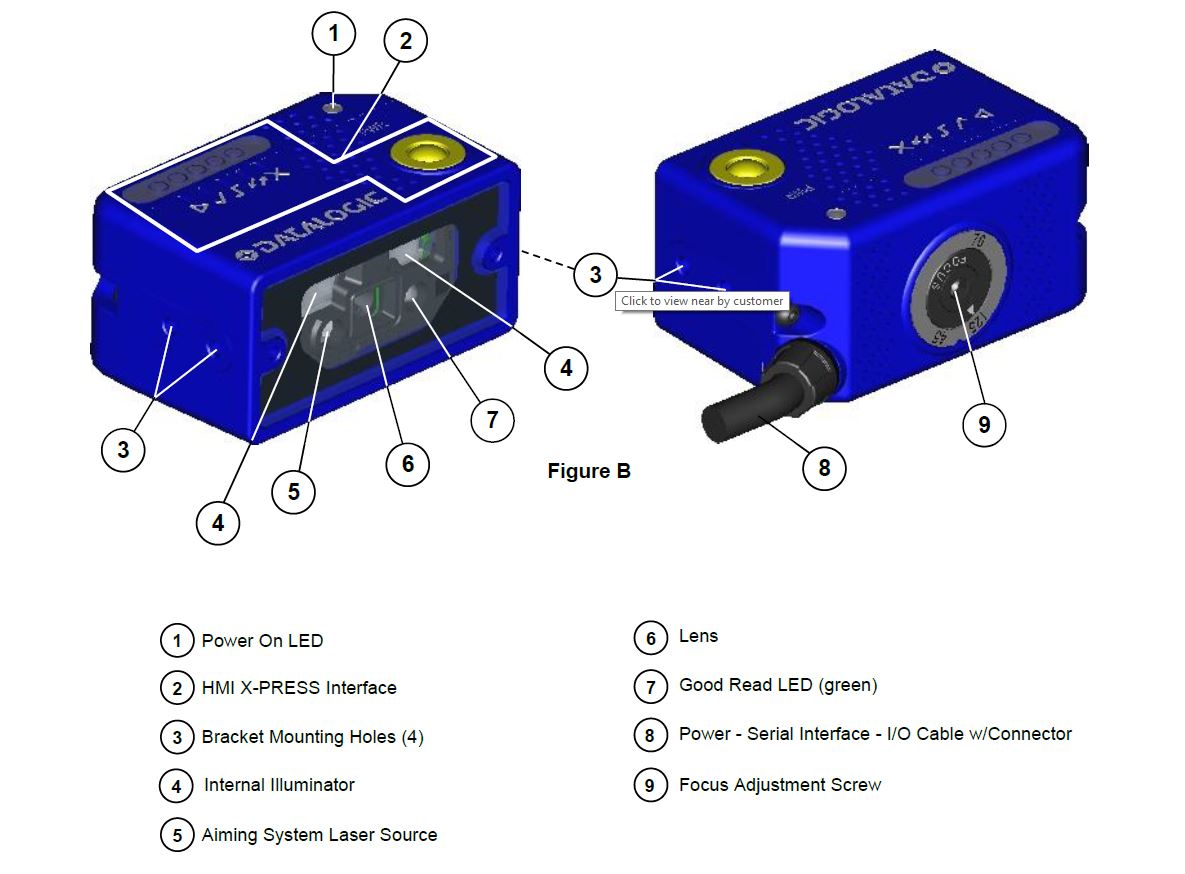
model and interface selection. To connect the system in a Ethernet point-to-point configuration, you need the hardware indicated in Figure 3. In this layout the data is transmitted to the Host from the Matrix 120 onboard. Ethernet interface by using a CAB-ETH-M01 cable. There is no need to use a crossover adapter since Matrix 120 incorporates an autocross function. Matrix 120 power and I/O device connections take place through the CBX connection box using the CAB-1011 accessory cable. When One Shot or Phase Mode Operating mode is used, the reader is activated by an External Trigger (photoelectric sensor) when the object enters its reading zone.
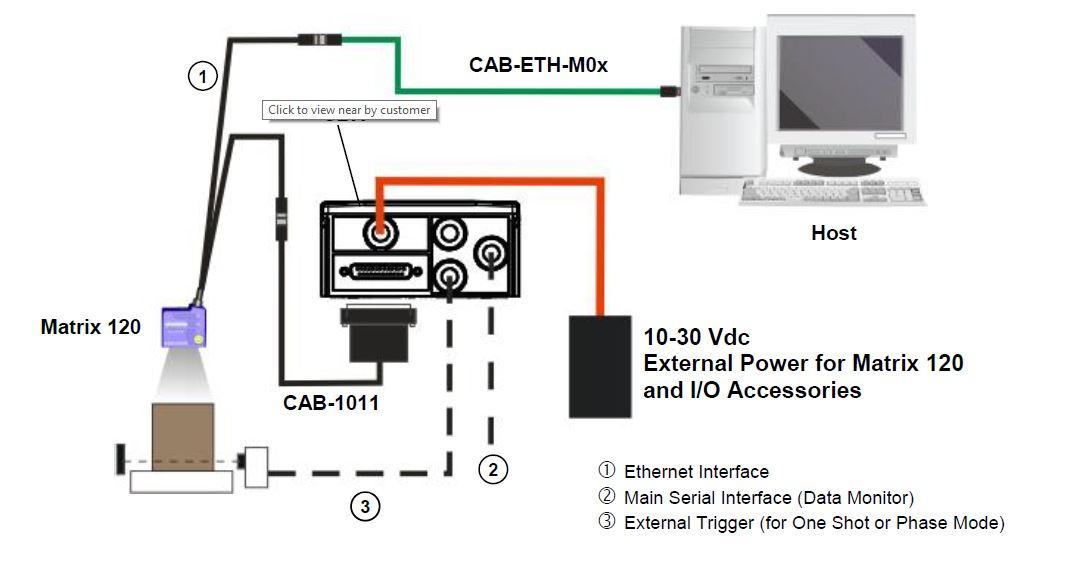
|