.JPG)
Course Objectives:
By the end of the course, you will be able to:
- Explain details of various aspects of Zebra Android OSSecurity Sandboxing
- Components, Intents, Permissions, and Manifest
- MX Framework, Key CSP Functionality, Implementation
- Certificate Usage and Management
Describe Managed Device deployment methods: Standards-based (DO) and Legacy (DA)
Perform typical configuration activities:
- Configure Device Settings with StageNow
- Install/Update Apps/OS; Install Certificates
- Device LockDown and Enroll EMM Agent
Use high-level and low-level troubleshooting tools:
- Cert Viewer and CertMgr.msc
- OpenSS, APKTool
- ADB Shell: PackageManager (pm) / ActivityManager (am)
Here is the successfully completed the Key Technical Concepts for Android Part II Certification and has fulfilled the requirements to quality as a Zebra.
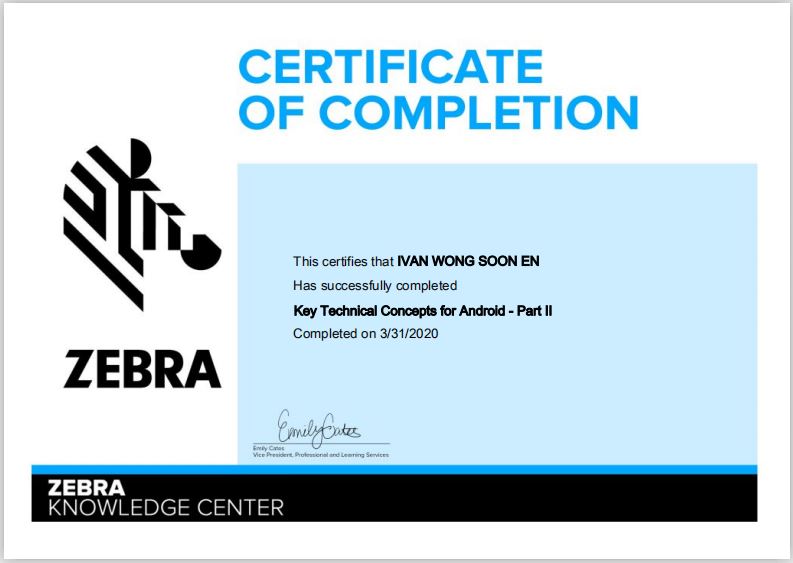
For more information for Zebra product, please contact us.
.JPG)
ALC-Tech (M) Sdn Bhd
No. 30, Jalan 6/62A
Bandar Menjalara
52200 Kepong, Kuala Lumpur
Tel : 03-6280 1650 / 012-637 1650
Email : sales-KL@alcglobal.com