 11 reasons why you should use tablet or mobile phone printing rather than computer.
11 reasons why you should use tablet or mobile phone printing rather than computer.
Printing from a tablet can have several advantages compared to printing from a computer:
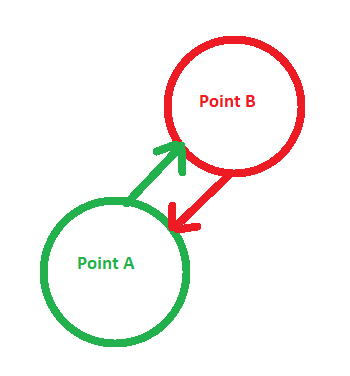
- Portability: Tablets are lightweight and portable, allowing you to carry them easily. You can print documents directly from your tablet without the need to transfer files to a computer.
- Hardware cost reduction: the company is no longer required to prepare 1 computer just specifically for printing, it is space, cost and time-saving action.
- Convenience: With a tablet and mobile device, you can access and print files when you receive instruction. This eliminates the need to transfer files to a computer first, making the printing process more convenient and efficient.
- Touchscreen Interface: Tablets or mobile phones have touchscreen interfaces, which can provide a more intuitive and user-friendly printing experience. You can easily navigate through printing options, select settings, and preview documents directly on the tablet's screen.
- Wireless Printing: Tablets built-in Wi-Fi and Bluetooth capabilities, allowing you to connect wirelessly to a compatible printer. This wireless connection enables you to print documents without the need for cables or physical connections, providing more flexibility and freedom of movement.
- App Integration: AGen in tablets have dedicated printing apps that offer additional functionalities and customization options. AGen often provides seamless integration with printers, enabling you to print directly from various applications on your tablet.
- Instant Accessibility: Tablets are typically "always-on" devices, meaning they are instantly available for use. You don't need to wait for a computer to start up or wake from sleep mode, which can save time when you need to print something quickly.
- Energy Efficiency: Tablets generally consume less power compared to desktop or laptop computers. Printing directly from a tablet can be more energy-efficient, reducing the overall power consumption during the printing process.
- Last minute printing: before you leave or step out from the factory premises, you still can-do last minute because the printing software is located on your mobile phone.
- Quick Sharing: Tablets are commonly used for browsing and consuming digital content. If you come across a web page, article, or image you want to print, you can quickly share it with your printer directly from your tablet without the need to transfer the content to a computer.
- Searching printed record Immediately: just scan the printed barcode sticker with your mobile phone, the printed information can immediately display for your information.

It's worth noting that the advantages mentioned above are dependent on the specific tablet and printer models being used. AGen software offers you this flexibility of printing and advantages.
By:
pang
| Date:
04 Jul2023