 Stock auditing is simple with AGen bullet – Stock Audit with photo taking. Simplify the process flow.
Stock auditing is simple with AGen bullet – Stock Audit with photo taking. Simplify the process flow.
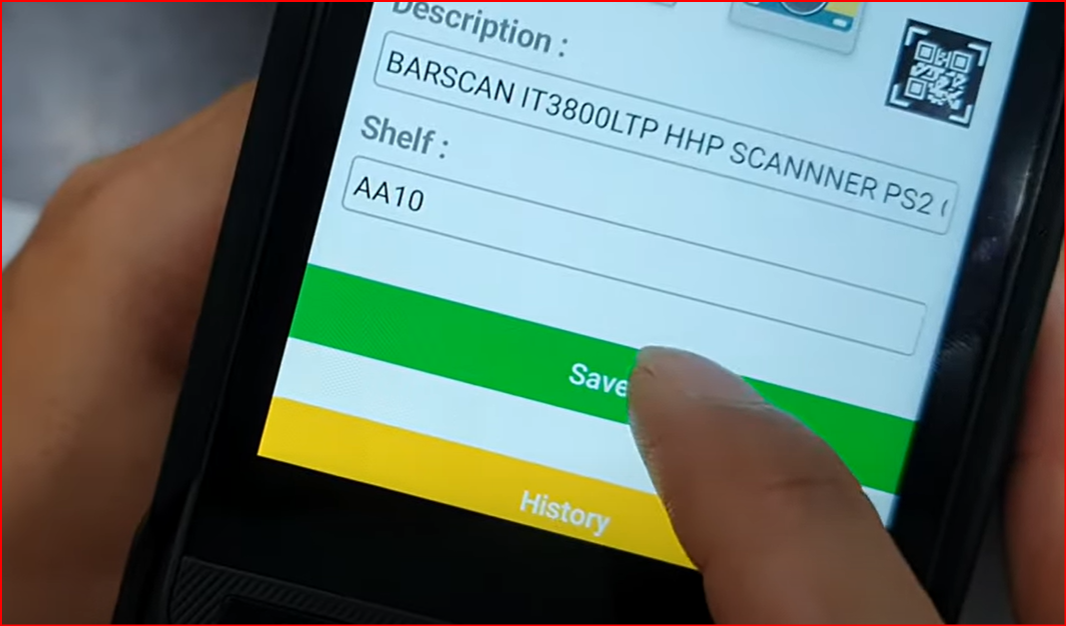
Stock auditing process in a warehouse is a systematic review of inventory accuracy, which involves reconciling the physical inventory against the stock records to identify any discrepancies. Here are the steps involved in the stock auditing process:
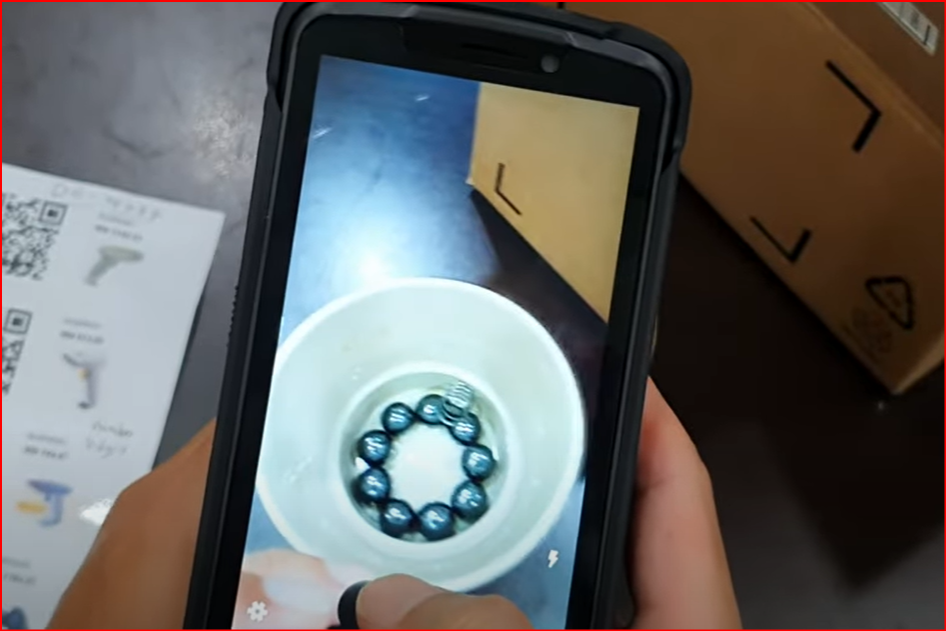
- Planning: Determine the scope of the audit, which may include selecting the items to be audited, the frequency of audits, and the audit procedures to be followed. Photography is a must for today's stock auditing activities.
- Preparation: Prepare a checklist of items to be audited in excel file, import it into AGen, sync the AGen software with your mobile phone or mobile computer, and ensure that the warehouse staff is aware of the audit.
- Physical verification: Conduct a physical verification of the inventory by checking the items on hand and comparing them against the stock records. Take a photo after checking.
- Reconciliation: Reconcile the physical inventory with the stock records, identify any damage, and investigate the cause of any damage found.
- Documentation: Document the audit findings, including any damage, and record any adjustments made to the inventory records. Export it to excel if required
- Follow-up: Implement any corrective actions identified during the audit and schedule a follow-up audit to ensure that the improvements have been effective.
- With the AGen stock auditing program, the whole auditing process can be finished in the shortest time possible. The collected data will be automatically posted to the server and the store supervisor can make an immediate decision on it. It will be better if you can do it daily to ensure your warehouse stock is always ready to be delivered to the customer.
Refer below video on how the stock verification work on your android mobile computer.
Call us now to play with the real application on your android mobile phone.
By:
pang
| Date:
12 Apr2023