 6 simple steps for you to use AGen software in hospital patient tracking.
6 simple steps for you to use AGen software in hospital patient tracking.
AGen scan and print labels can be used to track patients in hospitals, making it easier to monitor their location, treatment, and medical records. Here are some steps to use AGen scan and print labels for patient tracking:
Step 1 - Choose a barcode mobile computer and mobile label printer that is recommended by the AGen software. Make sure that they are easy to operate and have the necessary features to meet your needs. Check with AGen consultant on this.
.png)
Step 2 - Design and set up the AGen software to generate unique barcodes for each patient. These barcodes should include information about the patient, such as their name, medical record number, and location in the hospital.
.png)
Step 3 - Print labels or wristbands for each patient using the label printer. These labels should include the patient's barcode, as well as any other relevant information, such as their name and medical record number.

Step 4 - Attach the label to the patient's wristband, making sure that it is easily visible and can be scanned easily.

Step 5 - Use the barcode mobile computer with a scanner to scan each patient's wristband as they are admitted to the hospital, moved between departments, or discharged. This will automatically update the patient's location in the AGen system and ensure that you have accurate information about their whereabouts.

Step 6 - Posting back patient information by integrating AGen software with a patient database to track each patient's medical records, treatment plans, and test results. This will help you monitor their progress and ensure that they receive the appropriate care.
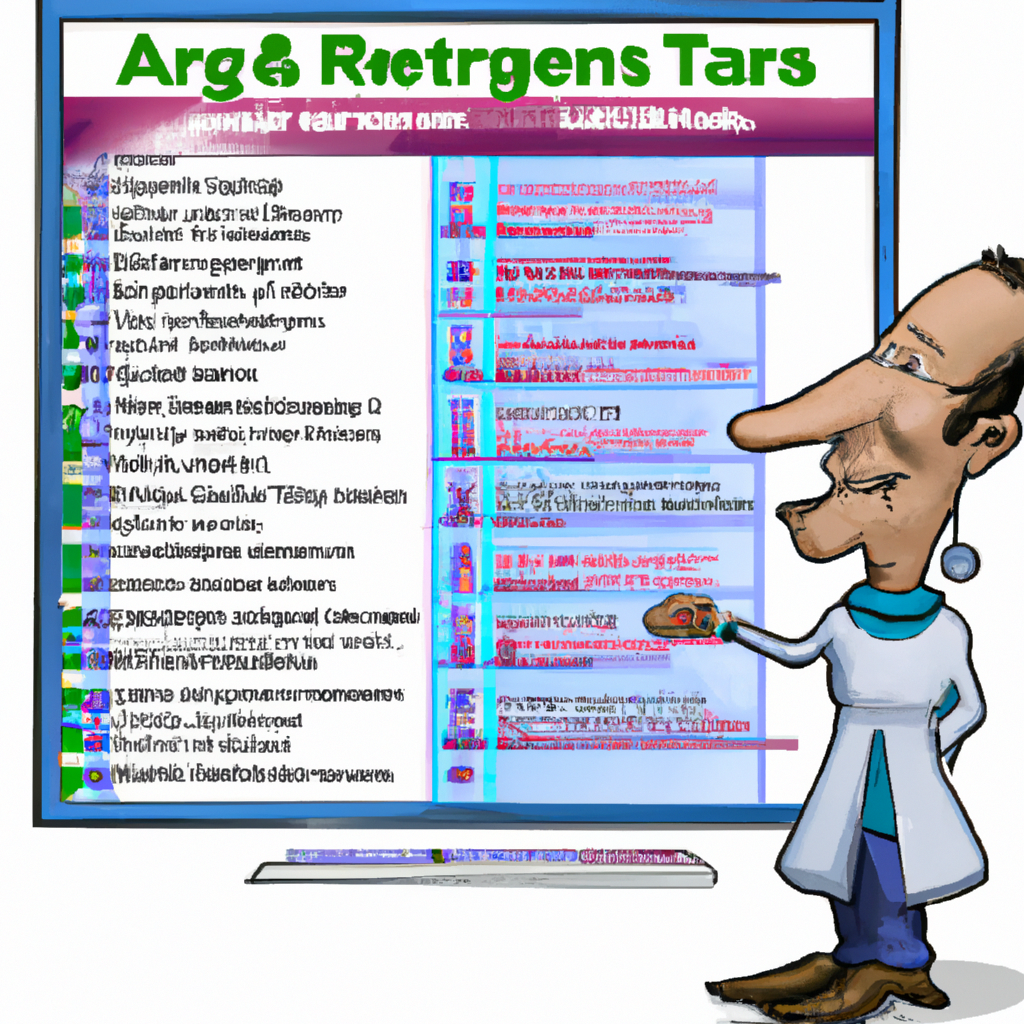
By using AGen scan and print labels for patient tracking, hospitals can increase efficiency, reduce errors, and ensure that patients receive high-quality care.
By:
pang
| Date:
08 Mar2023