How to print Chinese characters from CP2140?
This manual is to show you how to print Chinese characters from Cp2140 (203dpi) printer by using PPLA emulation and GB simplify font via direct command.
Step 1 – Run argox font utility.
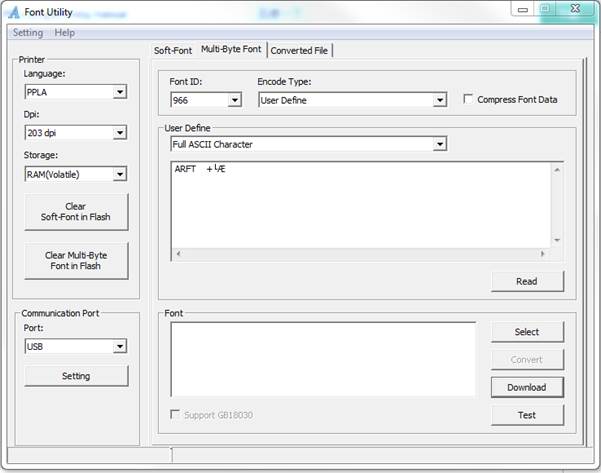
Step 2 – select language.
Step 3 – select dpi
Step 4 - select storage (Flash)
Step 5 – font ID set to 966
Step 6 – Encode Type – user Define.
Step 7 – DO NOT tick compress Font Data
Step 8 - User Define – Full ASCII Character
Step 9 – click read button.
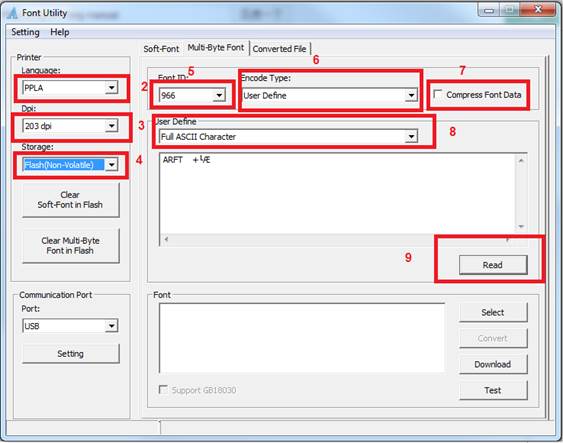
Step 10 - Another windows Popup, select FontID966-CS134-SimHei-H24.art from the folder (C:\Program Files (x86)\Argox\Font Utility\Multi-Byte Font).
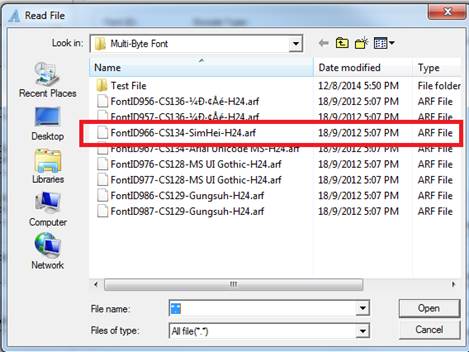
Step 11 – Click on Download button, another windows pop up (Download Font File windows), select the same file as previously.
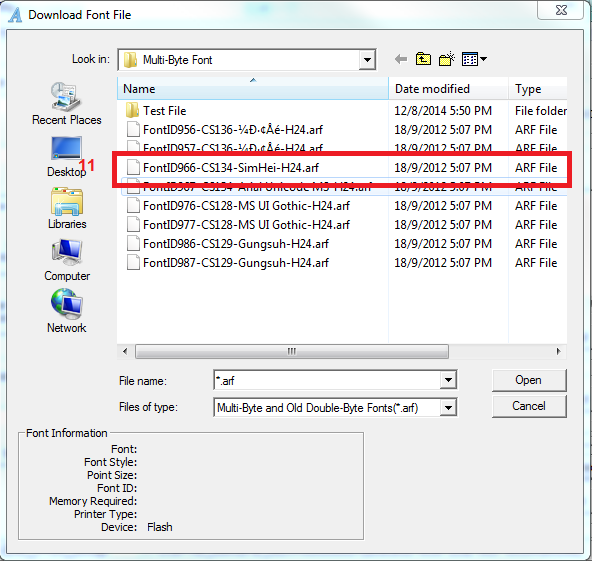
Step 12 - you can see the printer LED light is flashing and a windows is showing the downloading indicator.

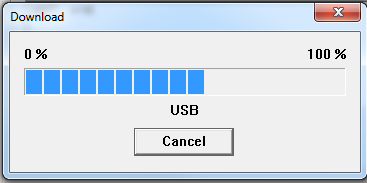
Step 13- wait until the whole process finish. If you keep looking at the LED light on the printer during the downloading process, you will notice, the light is blinking among the process. Once finish, the LED light will go off for around 5 seconds and on back. This mean the font is being store in flash (Permanent) else it store at RAM (Will disappear if recycle power)
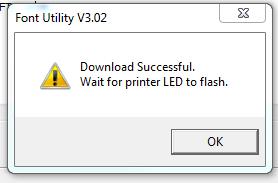

Step 14 – Now you can try to print the file with Chinese character. Go to printer and faxes, right click on the Argox CP2140 PPLA driver – select Printer property.
Step 15 – select Tools Tab
Step 16 – click on Action
Step 17 – Click send File to Printer..
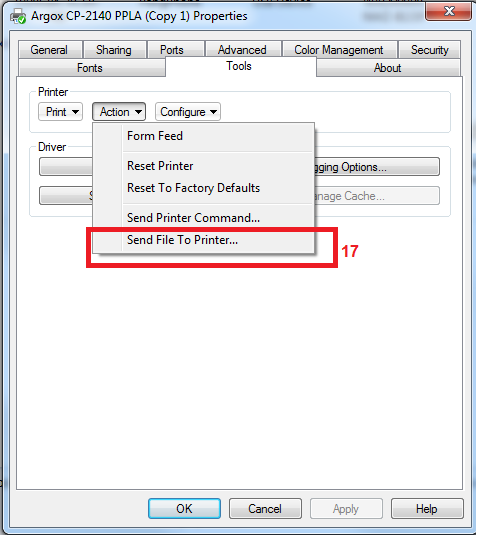

Step 18 - Select the command file to be send to printer for printing.
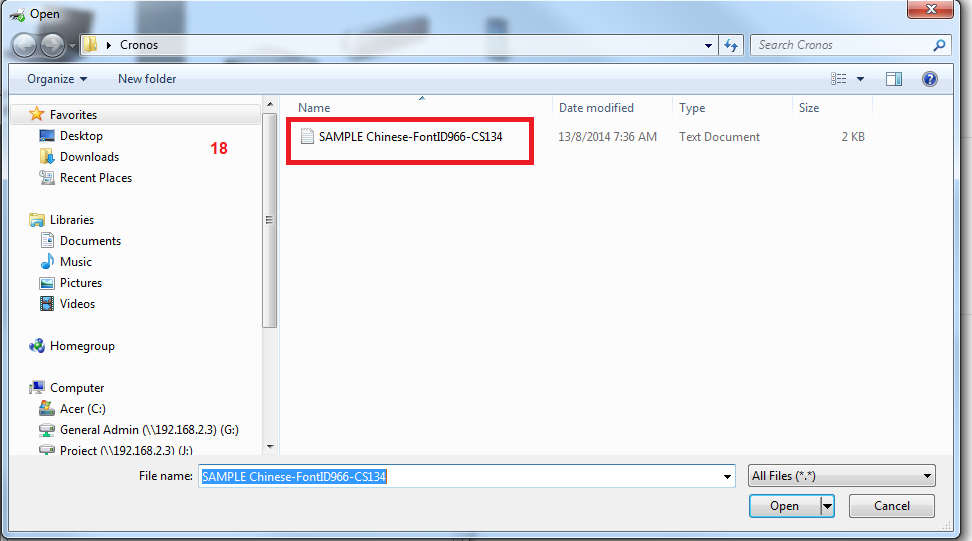
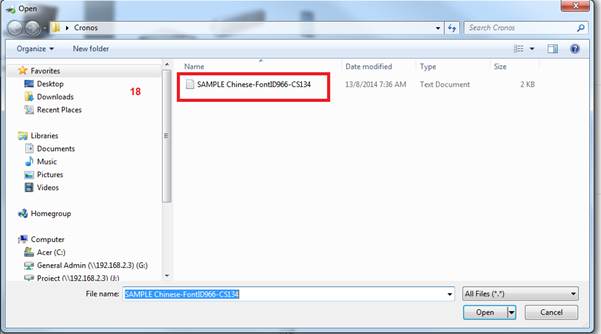
Below is the sample file, be careful on the special character. It may not display on some text editor.
n
c0000
KI500
O0220
f220
KW0410
KI7
V0
L
H10
D11
A1
191196602740020ÖÐÎÄ×ÖÖÐÎÄ×ÖÖÐÎÄ×ÖÖÐÎÄ×ÖÖÐÎÄ×ÖÖÐÎÄ×ÖÖÐÎÄ×Ö
191196602590020ÖÐÎÄ×ÖÖÐÎÄ×ÖÖÐÎÄ×ÖÖÐÎÄ×ÖÖÐÎÄ×ÖÖÐÎÄ×ÖÖÐÎÄ×Ö
191196602440020ÖÐÎÄ×ÖÖÐÎÄ×ÖÖÐÎÄ×ÖÖÐÎÄ×ÖÖÐÎÄ×ÖÖÐÎÄ×ÖÖÐÎÄ×Ö
191196602290020ÖÐÎÄ×ÖÖÐÎÄ×ÖÖÐÎÄ×ÖÖÐÎÄ×ÖÖÐÎÄ×ÖÖÐÎÄ×ÖÖÐÎÄ×Ö
191196602140020ÖÐÎÄ×ÖÖÐÎÄ×ÖÖÐÎÄ×ÖÖÐÎÄ×ÖÖÐÎÄ×ÖÖÐÎÄ×ÖÖÐÎÄ×Ö
191196601990020ÖÐÎÄ×ÖÖÐÎÄ×ÖÖÐÎÄ×ÖÖÐÎÄ×ÖÖÐÎÄ×ÖÖÐÎÄ×ÖÖÐÎÄ×Ö
191196601840020ÖÐÎÄ×ÖÖÐÎÄ×ÖÖÐÎÄ×ÖÖÐÎÄ×ÖÖÐÎÄ×ÖÖÐÎÄ×ÖÖÐÎÄ×Ö
191196601690020ÖÐÎÄ×ÖÖÐÎÄ×ÖÖÐÎÄ×ÖÖÐÎÄ×ÖÖÐÎÄ×ÖÖÐÎÄ×ÖÖÐÎÄ×Ö
191196601540020ÖÐÎÄ×ÖÖÐÎÄ×ÖÖÐÎÄ×ÖÖÐÎÄ×ÖÖÐÎÄ×ÖÖÐÎÄ×ÖÖÐÎÄ×Ö
191196601390020Ц£¬Ò»¸±ÀÖÔÚÆäÖеÄÑù×Ó¡£ÊÂʵÉÏ£¬ÎҵĿìÀÖÊÇÆäÀ´ÓÐ×Ô£¡ÒòΪó¯òë±¾
191196601240020À´¾ÍÔÚ·¹ÀïÃ棬ÎÒֻҪȥ³ÔÕâÍë·¹£¬¾ÍÖ»ÓÐÈýÖÖ¿ÉÄÜ¡Ã
191196601090020Ò»¡¢Ã»·¢ÏÖ£¬Ö±½Ó½«ó¯òë³Ôµ½¶Ç×ÓÀï;
191196600940020¶þ¡¢³Ôµô°ëÖ»ó¯òëÒÔáá²Å·¢ÏÖ;
191196600790020Èý¡¢»¹Î´Öý³É´ó´íÇ°¾Í·¢ÏÖ¡£
191196600640020ÎÒÊǺÎÆäÐÒÔËÅöµ½µÚÈýÖÖ×î¼Ñ״̬£¬ÓÖ¿ÉÒÔÈÃÎÒÖ»»¨Ò»·ÝÇ®£¬È´³ÔÁ˶þ
191196600490020Íí·¹£¬»¹×êÁËÒ»±ÒûÁÏ£¬µ±È»¿ìÀֵIJ»µÃÁË¡£
191196600340020»òÐíºÜ¶àµ¹é¹µÄʼþ·¢ÉúÖ®¼Ê£¬²»Óä¿ìµÄ¸Ð¾õ¾ÍÓÍÈ»¶øÉú£¬ÕâÊÇÈËÖ®³£
191196600190020Ç飬ÎÒÃÇÒ²²»ÉÝÇó×Ô¼ºÊÇÊ¥ÈË£¬²»ÄÜÉúÆø»ò±¯ÉË£¬µ«ÎÒÃÇ×Ü¿ÉÒÔÒªÇó×Ô
191196600040020¼º£¬ÊÂááÔÚÏëÏëҲûÓÐʲ÷áÖµµÃÇìÐÒµÄÊ£¬Èç¹ûÓУ¬Ïë°ì·¨ÕÒ³öÀ´¡£
^01
Q0001
E
n
c0000
L
H10
D11
A1
191196602740020Simplify Chinese Fonts Test
191196602590020ÖÐÎļòÌå×ÖÐͲâÊÔ
191196602440020ÖÐÎij£ÓÃ×ÖÐͲâÊÔ
191196602290020ÖÐÎĴγ£ÓÃ×ÖÐͲâÊÔ
191196602140020ÖÐÎÄÌØÊâ·ûºÅ×ÖÐͲâÊÔ
A5
1911966017000201X1:
1X1100001700101l00200001
1X1100001610110l00010020
191196601700110ÖÐÎÄ
391196601700110ÖÐÎÄ
A1
291196601700110ÖÐÎÄ
491196601700110ÖÐÎÄ
A5
1911966017002102X2:
1X1100001700311l00200001
1X1100001610320l00010020
292296601700320ÖÐÎÄ
492296601700320ÖÐÎÄ
A1
192296601700320ÖÐÎÄ
392296601700320ÖÐÎÄ
A5
1911966008000205X3:
1X1100000800171l00200001
1X1100000710180l00010020
195396600800180Ò«
395396600800180Ò«
A1
295396600800180Ò«
495396600800180Ò«
^01
Q0001
E
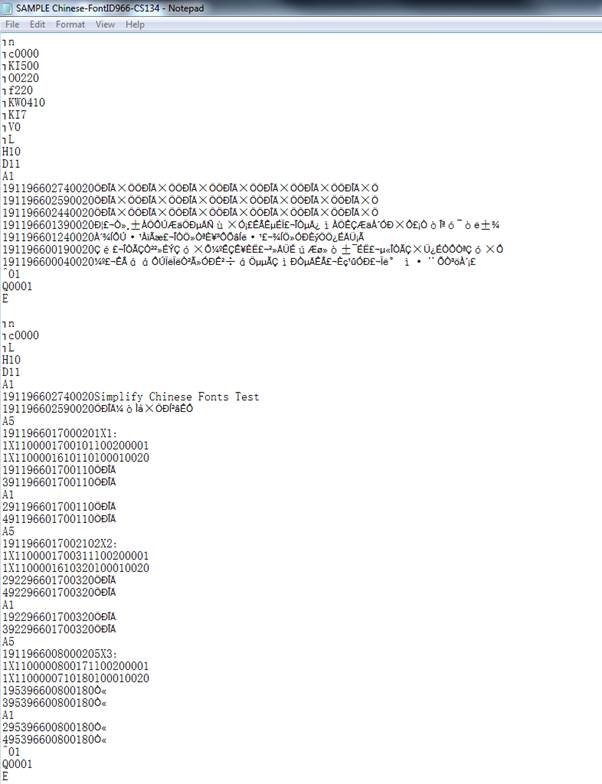
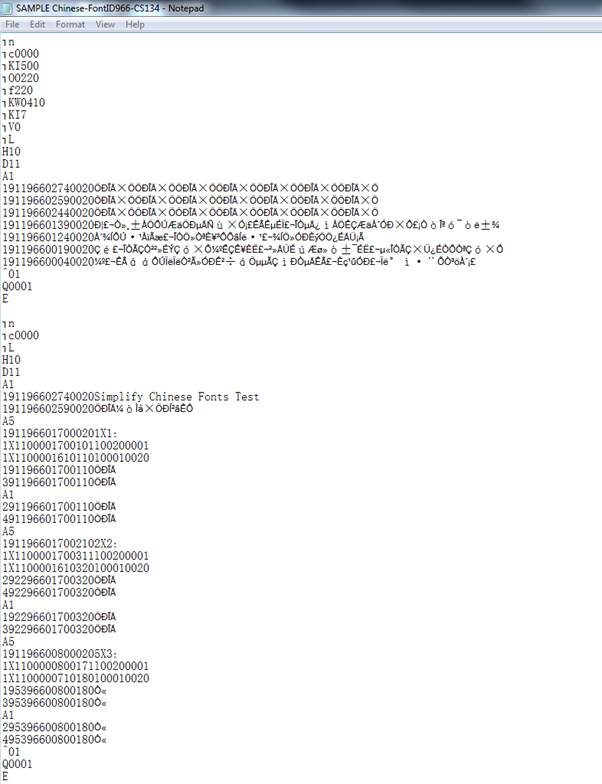
Happy testing……………………………. ALC-TECH (M) SDN BHD 0362801650