 How to use AGen scan and print label on car manufacturing production line? 7 steps involve.
How to use AGen scan and print label on car manufacturing production line? 7 steps involve.
By following below step, you can easily implement AGen in your car manufacturing production floor.
Step 1 - AGen implemental will help you to determine the information to be included on the label: Before setting up the label printing system, you need to decide on the information that needs to be included on the label. This can include the vehicle identification number (VIN), the model and trim level, the manufacturing date, and any other relevant information.

Step 2 - Chose the correct barcode scanning device or mobile device. Install barcode scanners at appropriate locations on the production line or using mobile computer or mobile phone. These scanners will be used to scan the vehicle identification number (VIN) or serial number and any other relevant information.

Step 3 - Connect the scanners to a computer or mobile phone or tablet: Connect the scanners to a computer that is running software to manage the label printing process. AGen will be able to read the data from the barcode scanners and generate the appropriate labels.

Step 4 - AGen implemental will assist you to design label templates: Using label design software, create label templates that include the required information. The label design is professional, clear and easy to read, and should include any relevant branding or logos.

Step 5 - AGen implementer team will help you to set up label printers: Set up label printers at appropriate locations on the production line. These printers should be connected to the computer running the label printing software. You may use portable printer as well for your operation.

Step 6 - AGen User Acceptant Test (UAT) service also offer to you in order for you to test the system: Before using the system in production, test it thoroughly to ensure that the labels are being generated correctly and that the scanners and printers are working properly.
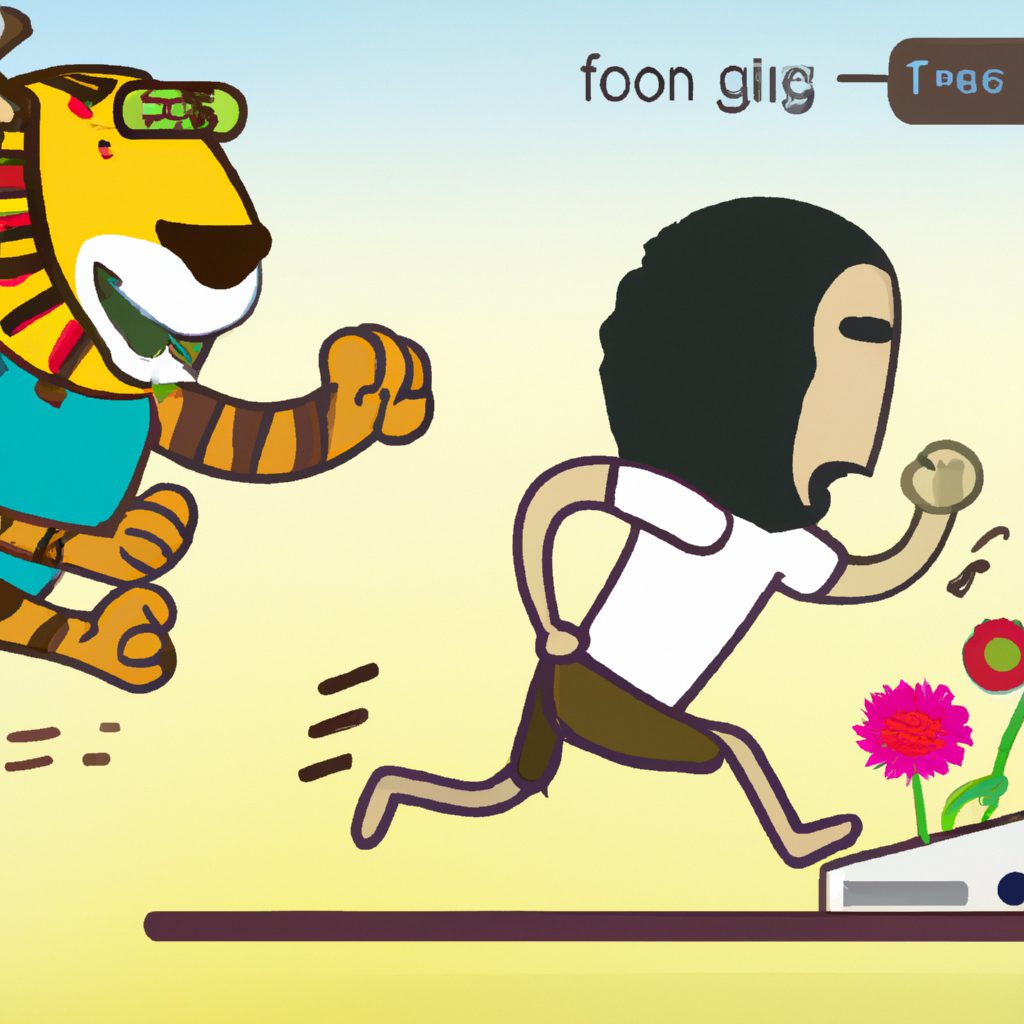
Step 7 - The last step of AGen implementation is to Integrate the system into the production line: Once the AGen has been tested and is working correctly, integrate it into the production line. Train employees on how to use the AGen and make any necessary adjustments as needed.

Call us now to have a free consultation for your car factory.
By:
pang
| Date:
08 Mar2023