![]() Why select Autotrack Label Designer for your production barcode label printing
Why select Autotrack Label Designer for your production barcode label printing
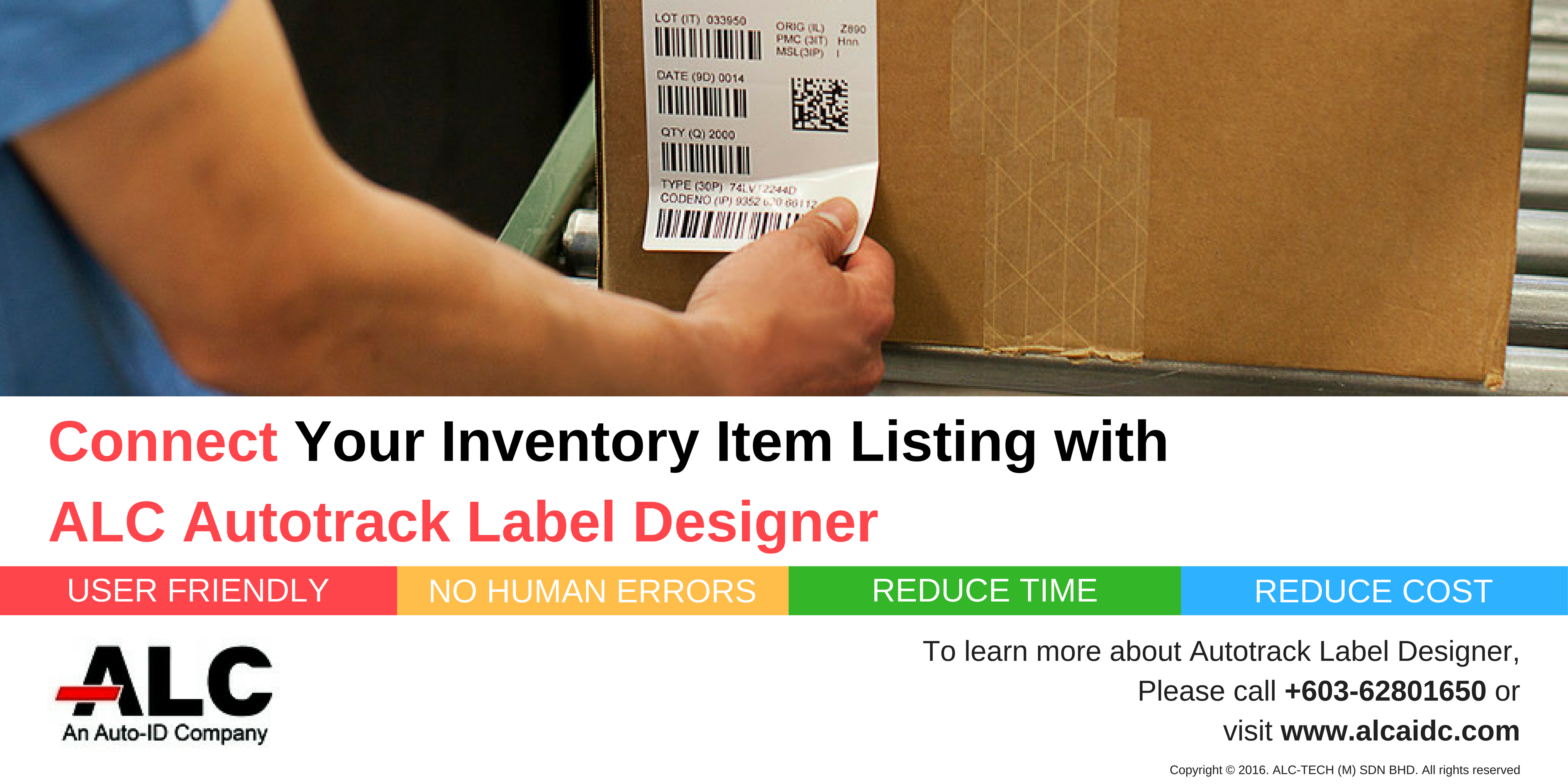
Label Printing now become part of the business after e-commerce become popular in the warehousing industry. Print and track is one of the most wanted solution by most of the warehouse manager or supervisor in order for them to label and keep their goods in order. Autotrack know the issue face by most of the company, that why we introduce you our latest invented warehouse beginner solution, Autotrack Professional Label Designer.
 Web base program, minimum training required for new user. Follow website design format protocol.
Web base program, minimum training required for new user. Follow website design format protocol.- Easy to use select and Print, No more data entry.
- Barcode scanner ready, scan to print.
- Select Preview Label design, no longer need to remember the label name. operator friendly, administrator happy.
- Customer able customizable their own caption (menu word) for operator with different language skill. (Bahasa Malaysia, Bahasa Indonesia, Mandarin(华语),Tamil(தமிழ்),Bengali(বাঙালি),Nepali or 'Gorkhali' (नेपाली), Burmese (မြန်မာ) and any other windows supported language. Customer just need to edit themselves with minimum training from technical.
- Easy to link to customer existing database or excel file.
- Able to add in additional windows printer for A4 design form printing from any laserjet, inkjet printer, dot matrix and etc windows printer.
- Import and export label design to transfer to branch usage or publish the website for branch access printing.
- Easy to configure external database linking (maximum drop down box for easy select).
- Transaction log for audit trail and serial number tracking for production use.
- Produce transaction log into different format include pdf file, excel file, Rtf and csv.
- Define different label design to print to different printer, 1 copy software print to unlimited printer.
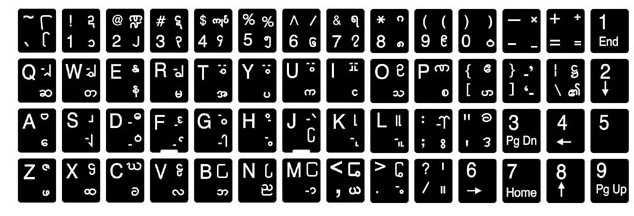
.jpg)

By:
pangbk
| Date:
05 Sep2016