 How to use a webpage to scan barcodes without installing an application into your mobile device? Open a web browser like chrome, internet explorer or microsoft edge to scan your barcode?
How to use a webpage to scan barcodes without installing an application into your mobile device? Open a web browser like chrome, internet explorer or microsoft edge to scan your barcode?
This is part of our Autotrack Enterprise module and now open for public for free using. Use it for your site asset tracking without required to invest into the expensive barcode scanning devices.
Do you know that now you can use webbrowser to scan barcodes without installing any application on your PC or apk on your android devices or application on your apple phone. Just open the web browser and you can scan now. Why is it important?
That is the few reasons why the webbrowser can scan barcodes.
1. You no longer need to purchase an apk license for your application or develop an application in apk mod.
2. It can be fully integrated to a webpage url running on a web browser..
3. You no longer need to purchase a mobile computer to do stock take (use your mobile phone to do) if your application is running on the web base.
In order to test the easiness of the functionality, you just need to visit our website www.alcaidc.com and send the free barcode scanner. What you need to do is just allow the site to use and access your phone camera.
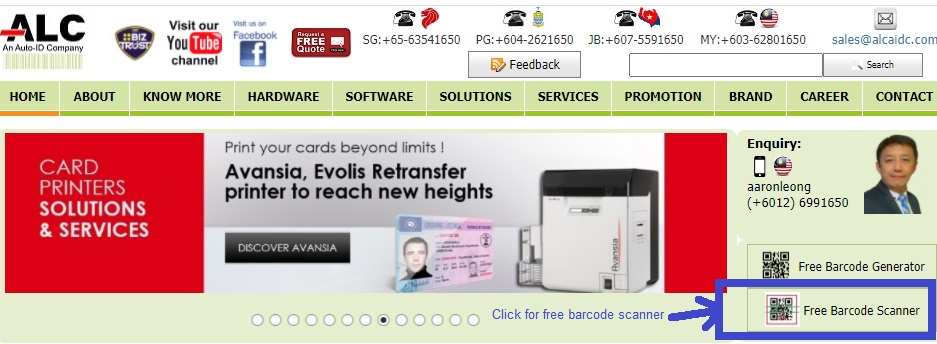
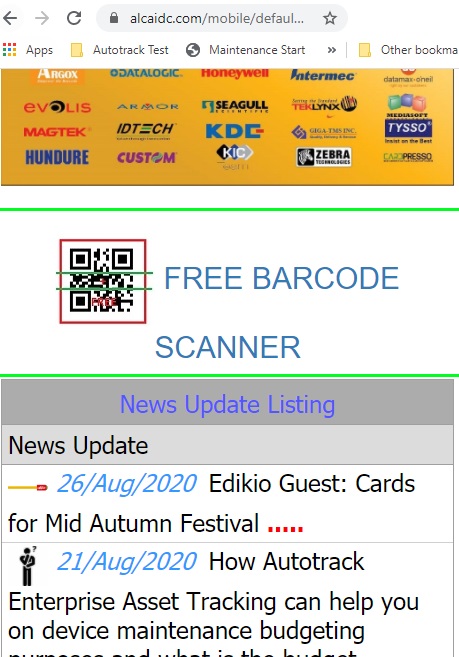
Direct access to free web browser scanner.
https://www.alcaidc.com/Mobile/solution/barcodescanner/Mobilebarcodescanner.aspx
For more applications to be introduced by the Autotrack team, stay tuned on the next introduction email. Autotrack team will develop for you more applications using the web browser scanning function, and the function will be introduced to you and your customer soon.
By:
pang
| Date:
28 Aug2020