 Zebra ZT230 Industrial Barcode Label Printer FAQ
Zebra ZT230 Industrial Barcode Label Printer FAQ
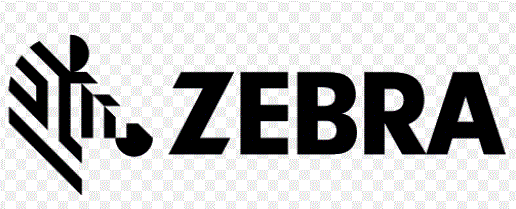
Zebra ZT230 Zebra ZT230 Industrial Barcode Label Printer FAQ
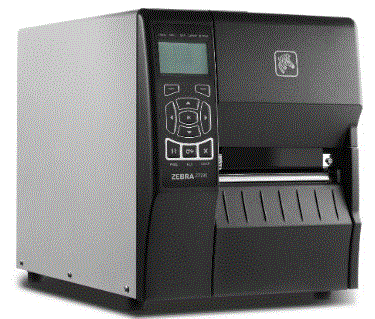
1. ZPL command printing to TCPIP Video Testing - demo video link below :
Step 1: Configure printer LAN (TCPIP) connectivity - https://youtu.be/JerikDVKoYY
Step 2: Sending commands to printer & printing - https://youtu.be/g4fhs51ySlI
2. PPLA PPLB Emulation from Argox printer. We can use Zebra printers with PPLZ & PPLB.
- PPLA = DPL(Dsim) Datamax Programming Language
- PPLB = EPL(Esim) Eltron Programming Language
- PPLZ = ZPL(Zsim) Zebra Programming Language
The Following is the breakdown of the printer command language support based on model groups of Zebra printers.
Languages Printer on Zebra printers
- ZPL Only 2824Z Series, 2844Z Series, Pax4, ZE500 Series, 105SL, 105SL
- Plus, S4M (V53 Firmware), ZM Series (V53 Firmware), Xi3 Plus Series, Xi4 Series, KR403
- EPL Only 2824 Series, 2844 Series, S4M (E53 Firmware), ZM Series (E53 Firmware) 888 DT/TT
- EZPL (EPL and ZPL) GC Series, GK Series, GX Series, GT800, 2824 Plus Series, ZD500 Series, ZP Series, ZT200 Series, ZT400 Series, ZT500 Series, ZT600 Series, HC100, GK888 Series, GT888
- CPCL and ZPL iMZ Series, P4T Series, QL Plus Series, QLn Series, RW Series, ZQ500 Series
- CPCL Only MZ Series
- ZPL/EPL/CPCL QLn Healthcare Printer
3. WIFI modules for both printers are not compatible for ZT230 and ZT411 listed below with part number.
- ZT230 - ZebraNet Internal Wireless 802.11 n radio ZT200 Series For all countries except USA, Canada or Japan. P1058930-097C
- ZT411 - ZebraNet Internal Wireless 802.11 ac radio, BT4.0, ZT411 ZT421 for all countries except USA, Canada or Japan. P1083320-037C
4. Zebra printers use face out ribbon ONLY.
5. TPH conversion dpi - make sure order the correct conversion kit listed below.
(The conversion kit comprises of gear motor, gear belt and TPH)
There are several Printhead DPI Conversion Upgrade Kits available.
ZT200 Series Printhead Conversion Kit
Part Number Description Product Line
- P1037974-005 Kit, Convert 203 dpi to 300 dpi ZT200 Series
- P1037974-006 Kit, Convert 300 dpi to 203 dpi ZT200 Series
ZT400 Series Printhead Conversion Kit (excluding ZT410 Silverline Printhead)
Part Number Description Product Line
- P1058930-022 Kit, Convert 203 or 600 dpi to 300 dpi ZT410 Series
- P1058930-024 Kit, Convert 203 or 300 dpi to 600 dpi ZT410 Series
- P1058930-023 Kit, Convert 300 or 600 dpi to 203 dpi ZT410 Series
- P1058930-025 Kit, Convert 203 to 300 dpi ZT420 Series
- P1058930-026 Kit, Convert 300 or 203 dpi ZT420 Series
How to Install Zebra ZT400 Series DPI Conversion Kit - Please click this link : https://www.youtube.com/watch?v=AXhyF5xLDDo
6. ZDesigner
- ZebraDesigner Essentials is our free Windows-based WYSIWYG software offering basic barcode label design and print features (no license key required).
- ZebraDesigner Professional offers a more robust toolset to create complex label designs, including RFID support, database connectivity, simple VB scripting and data manipulation and concatenation. The Professional edition can be evaluated for 30 days with no restrictions.
- It requires purchase of a one-time activation license key.
- All printers that utilize the ZDesigner Driver for printing can be used for printing from ZebraDesigner software.
- Third party printers and drivers will not be detected by the software and therefore cannot be used.
By:
steven
| Date:
09 Sep2020